How to Write Great Articles for SEO and Better Rankings

Making sure your blog entries perform well in search engines like Google is essential for increasing website traffic in the cutthroat world of online publishing. But with so many blogs competing for readers' attention, becoming an expert at SEO writing is necessary to stand out.
Knowing How to Write for Search Engines Using SEO
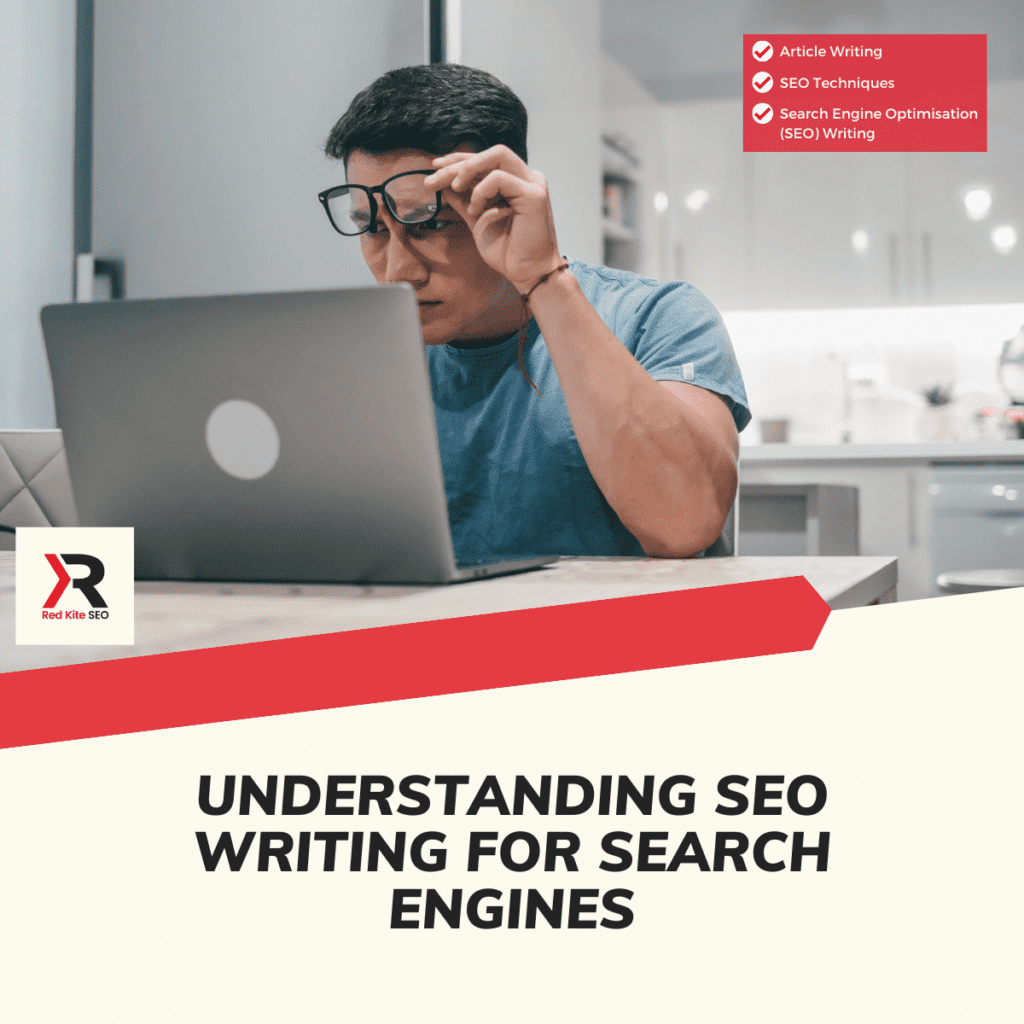
Writing for search engines (also known as SEO writing) raises a website's position in search engine results pages. It entails crafting optimised content using pertinent keywords and phrases that people are probably going to look for.
You may raise the visibility of your own website and draw in more natural traffic by integrating SEO strategies into your content. Using pertinent keywords, producing material of the highest calibre, and optimising meta tags and descriptions are some important SEO writing advice.
Creating material that ranks highly on search engine results pages (SERPs) is known as SEO writing, or search engine optimisation writing. Thorough keyword research, matching content to user intent, and optimising different components for search engine crawlers are all part of this process.
The Significance of SEO Writing

In order to avoid having your blog posts buried in the bottom pages of search results, you must employ effective SEO methods in order to get high ranking pages. Improved visibility, more organic traffic, and eventually business success are all influenced by higher ranks.
The Foundations of Writing SEO Content
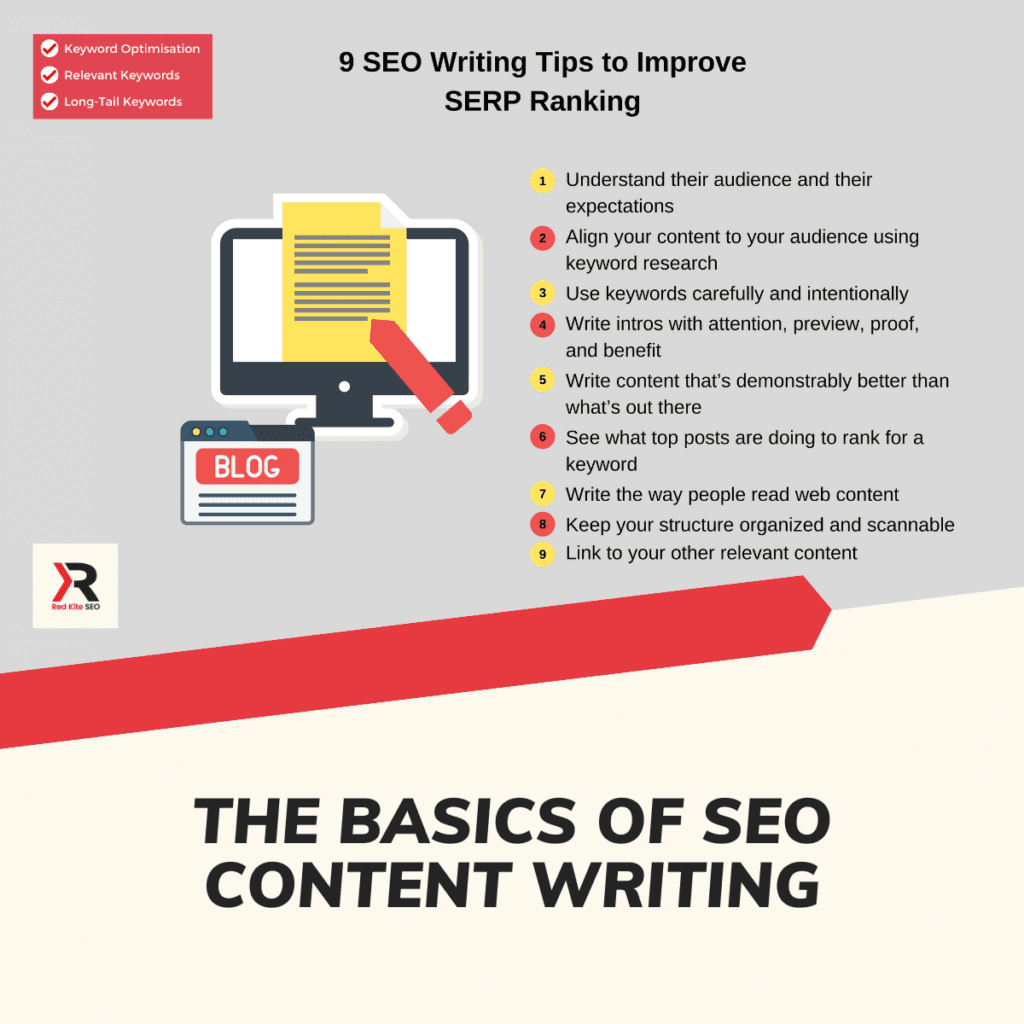
Keyword Optimisation
1. Identify Relevant Keywords: Utilise tools like Ahrefs or Google Keyword Planner to identify high-value keywords relevant to your target keywords and audience.
2. Strategic Incorporation: Integrate keywords naturally into your content, including page titles, headings, and body text, to enhance visibility and relevance.
Finding the Right Relevant Keywords for Your Articles
The quest for the perfect keywords may feel daunting, but fear not! Here is a simple guide to navigate the realms of keyword research:
-
Brainstorm potential keywords: Start by jotting down terms related to your content’s topic.
-
Use keyword research tools: Leverage tools like Google Keyword Planner or SEMrush to expand your list and gather data on search volume and competition.
-
Analyse the competition: Look at what keywords industry leaders are ranking for and how your content can provide a unique perspective.
-
Consider keyword intent: Understand the purpose behind search queries-whether users are looking to buy, learn, or find specific information.
The Value of Long-Tail Keywords
Long-tail keywords are more focused search terms that are frequently longer. Did you know that they can work exceptionally well to drive targeted traffic to your articles?
Because they address extremely particular user interests, these gems represent more nuanced inquiries and have the potential to increase conversion rates. By using long-tail keywords, you may make your post stand out from the generic noise and provide the searcher with a straight solution.
Including long-tail keywords in your content can make all the difference, particularly if you're attempting to make an impression in a crowded market. It's all about getting in front of people who are specifically looking for what you have to offer and giving them a tonne of value when they visit your page.
Finally, if you become an expert in keyword research, you will be able to create content that not only ranks well but also has a genuine audience connection. Accept this step, and observe how your pieces start to receive the attention they merit.
Example:
-
WordPress users can seamlessly incorporate keywords across their content sections, including titles, meta descriptions, and URLs. (using an SEO plugin)
-
Squarespace simplifies keyword optimisation through its dedicated SEO settings, allowing users to input keywords for titles, meta descriptions, and URLs.
-
Wix users can optimise keywords using the SEO Wiz tool.
Recognising User Intent
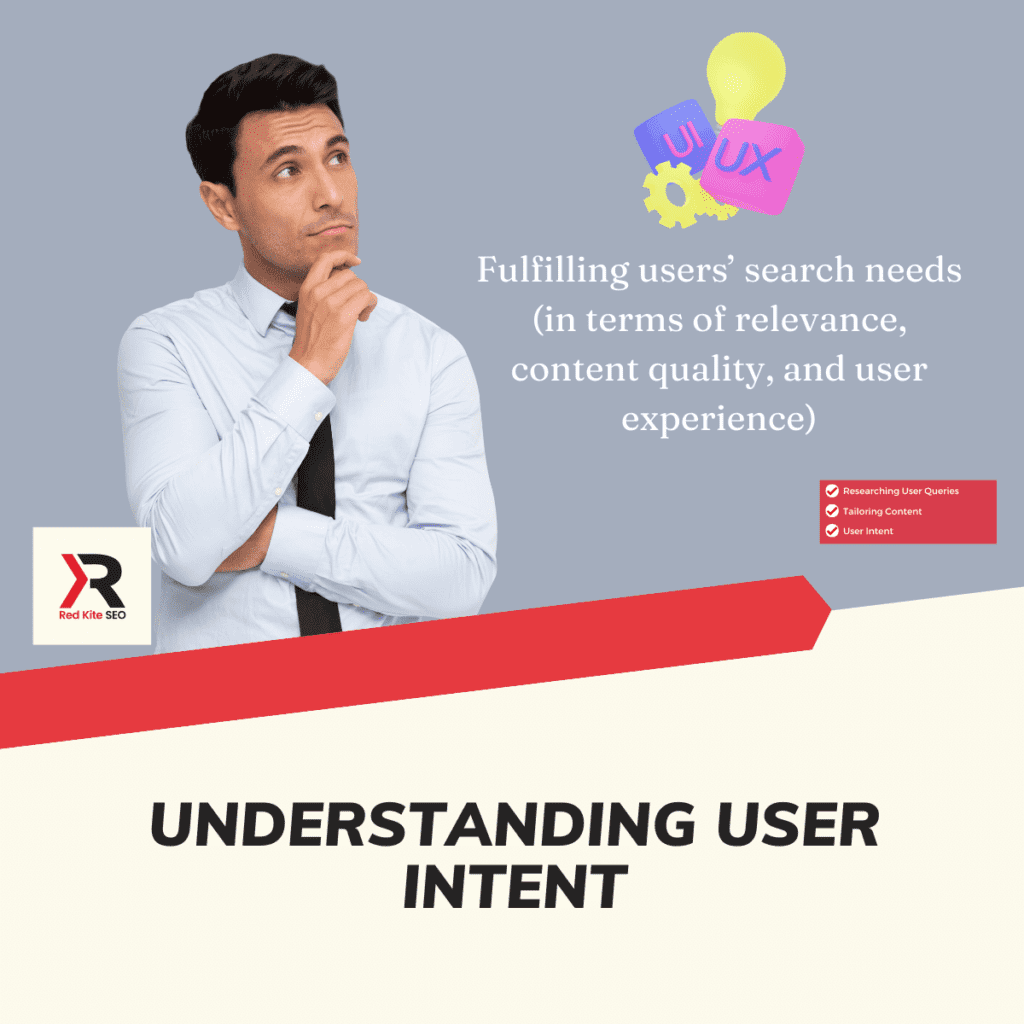
-
Research User Queries: Gain insights into the intent behind users’ search queries.
-
Tailor Content: Develop content that effectively addresses user needs and aligns with search intent.
Understanding search intent is essential to writing effective, SEO-friendly articles. When users enter a query into a search engine, they have a certain intention or objective in mind. To make sure that your material completely satisfies the demands of your audience, it is your responsibility as a content developer to disclose the rationale for the search.
Breakdown of Different Types of Search Intent
Generally, search intent falls into a few main categories:
-
Informational Intent: When users are looking for information. This could be a quick answer to a question or in-depth research on a specific topic.
-
Navigational Intent: When users want to find a specific website or page. They usually already have a destination in mind.
-
Transactional Intent: When users are ready to buy or perform another type of transaction. They’re looking for a place where they can make a purchase or complete another action.
-
Commercial Investigation: When users intend to buy in the near future and are in the process of researching their options.
How to Align Your Articles with the Correct Search Intent
Once you understand the different types of intent, the next step is to ensure your content meets the users where they are in their journey:
-
For informational queries, create informative blog posts, guides, and tutorials that provide valuable insights and answers.
-
For navigational queries, ensure your site’s branding is consistent so users recognise your name and optimise for branded keywords.
-
For transactional queries, craft content that showcases your products or services and includes clear calls to action.
-
For commercial investigations, write comparison articles, reviews, and buyer’s guides that help users make informed decisions.
To satisfy the needs of both your audience and search engines, keep in mind that matching your content to search intent is an essential first step. Getting this properly can help you rank higher in organic searches in addition to providing a better customer experience!
For instance, WordPress users can identify frequently asked questions in their industry and create content specifically meant to answer such questions. Users of Squarespace can use popular search terms associated with their topics to customise content. Wix users should concentrate on including thorough responses to user inquiries in their material.
Prioritise Readability
Engaging content: Produce material that is easy to read and understand while still being optimised for search engines.
Use bullet points and brief paragraphs, for instance, to improve readability. A variety of font choices and reader-friendly designs are available on WordPress. Users of Squarespace have the opportunity to modify font sizes and styles to enhance legibility. Wix offers editable templates with integrated readability features.
Historical Optimisation
Regular Updates: Periodically review and optimise older blog posts to maintain relevance and competitiveness in search rankings.
Example:
-
WordPress users should regularly revisit older posts, updating content and refreshing keywords as needed.
-
Squarespace users can utilise the “Analytics” section to identify underperforming content for updates.
-
Wix users should monitor traffic to older posts and make updates based on performance metrics.
Crafting an SEO-Friendly Content Structure
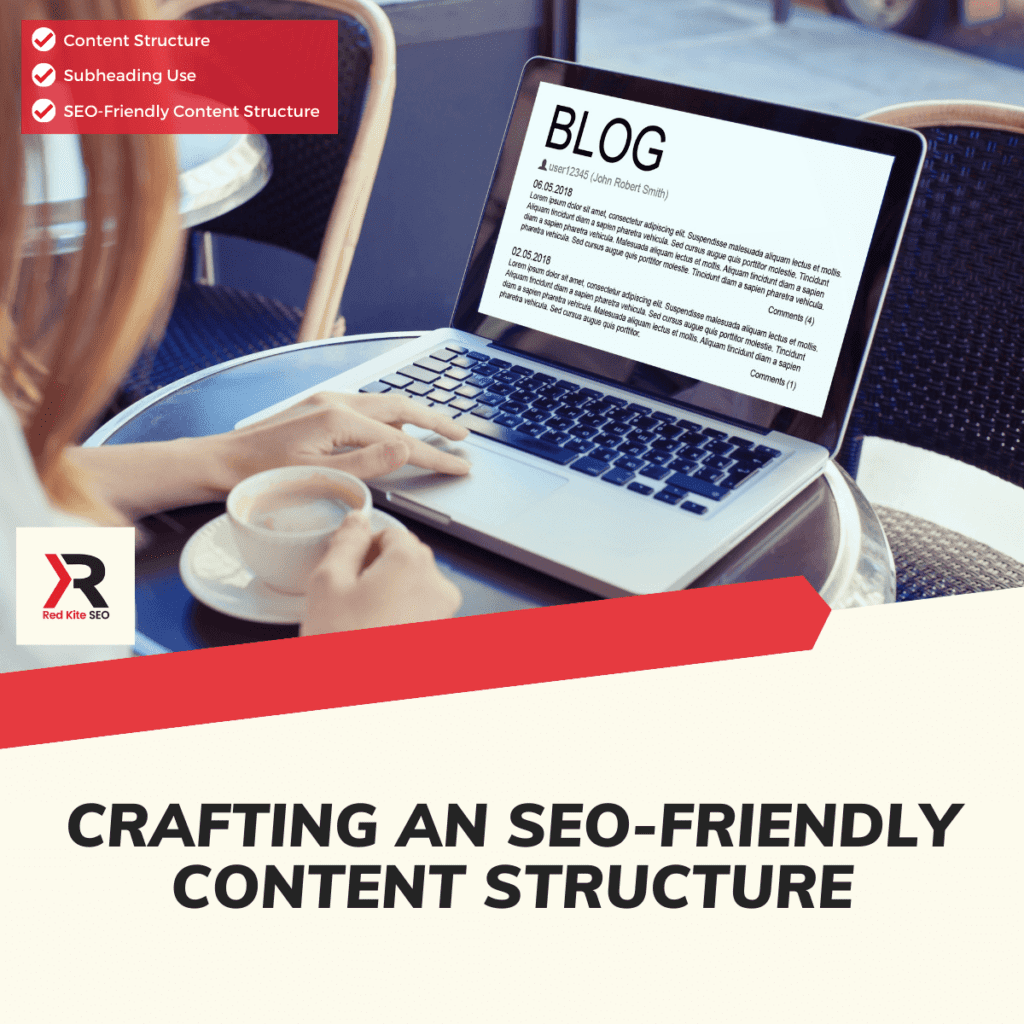
The organisation of your material is just as important as the content itself when it comes to producing articles for search engines. Consider your post as a house, with the structure serving as a guide for guests to reach their intended location and giving shape to the overall design. Without a clear structure, readers may become disoriented and search engines may fail to identify the primary themes in your material, which could negatively impact your content's high ranking in search engine results.
The Significance of Content Organisation for Both SEO and Readability
An essay with good organisation offers more for the reader than just catching their eye. It facilitates readers' comprehension of your material and increases visitor retention, both of which search engines view as indicators of high quality and relevancy. SEO and readability go hand in hand; visitors should be able to quickly scan your post and still grasp the main ideas you're presenting.
Utilising Subheadings to Improve Page Organisation
Consider subheadings as navigational cues for your viewers as they read your work. They break up lengthy text passages to make the material more readable and interesting. Subheadings also help with SEO, particularly when they are enclosed in H2 and H3 tags. In addition to helping with keyword context by providing search engines with indications about the subsidiary themes within your content, they may also result in opportunities for featured snippets in the search results.
-
Use H2 tags for main section titles.
-
Use H3 tags for subsections that fall under the H2 umbrella.
-
Implement keywords judiciously in your subheadings to support your SEO strategy.
Learning how to create an SEO-friendly content structure will help your articles show up higher in search engine results, which is good for visitors as well. Maintain a clear structure, make the most of headings, and observe how your SEO performance improves.
Some Advice for Writing SEO-Friendly Content

Start with Keyword Research
Identify Keywords: Utilise tools like Ahrefs or Google Keyword Planner to identify high-value keywords relevant to your target keyword and audience.
Example: WordPress users can leverage plugins like Yoast SEO for keyword suggestions and analysis. Squarespace provides keyword research tools within its SEO settings. Wix users can explore various keyword ideas and trends using the Wix SEO Wiz tool.*
Harness the Power of Headings
Clear and Descriptive: Utilise clear and descriptive headings to structure content and indicate relevance to search engines.
Example: Employ appropriate H1, H2, and H3 tags to organise content hierarchy effectively. WordPress users can select heading styles from the formatting toolbar. Squarespace users can format headings using the “Edit” options. Wix offers customizable heading styles within its editor.*
Optimise for Featured Snippets
Craft Concise Answers: Provide concise, informative answers to common search queries to increase the chances of appearing in featured snippets.
Example: Offer direct answers to common questions within content. WordPress users can optimise for featured snippets using plugins like Rank Math. Squarespace users should focus on providing clear answers within the content. Wix users can optimise content for featured snippets using the SEO Wiz tool.*
Prioritise Human Readers
Create Value: Emphasise the creation of valuable, engaging content that resonates with the audience.
Creating website content that makes sense for human readers is essential for engaging and connecting with your audience. Here are some tips to create content that resonates with human readers:
-
Understand your audience: Research your target audience to understand their needs, preferences, and interests. Tailor your content to address their pain points and provide valuable information.
-
Use a conversational tone: Write blog posts in a clear and conversational tone to make your content easy to read and understand. Avoid using jargon or technical language that may alienate readers.
-
Tell a story: Use storytelling techniques to make your content more engaging and relatable. Stories help create an emotional connection with readers and keep them interested in your content.
-
Use visuals: Incorporate images, videos, infographics, and other visual elements to enhance your content and make it more appealing to readers. Visuals can help break up text and make your content more engaging.
-
Provide valuable information: Ensure that your content provides valuable information, insights, or solutions to your readers’ problems. Focus on delivering high-quality content that adds value to your audience.
By following these tips, you can create website content that is engaging, informative, and tailored to human readers.
Example: Address audience pain points and provide actionable solutions.
Ensuring Quality and Relevance of Content
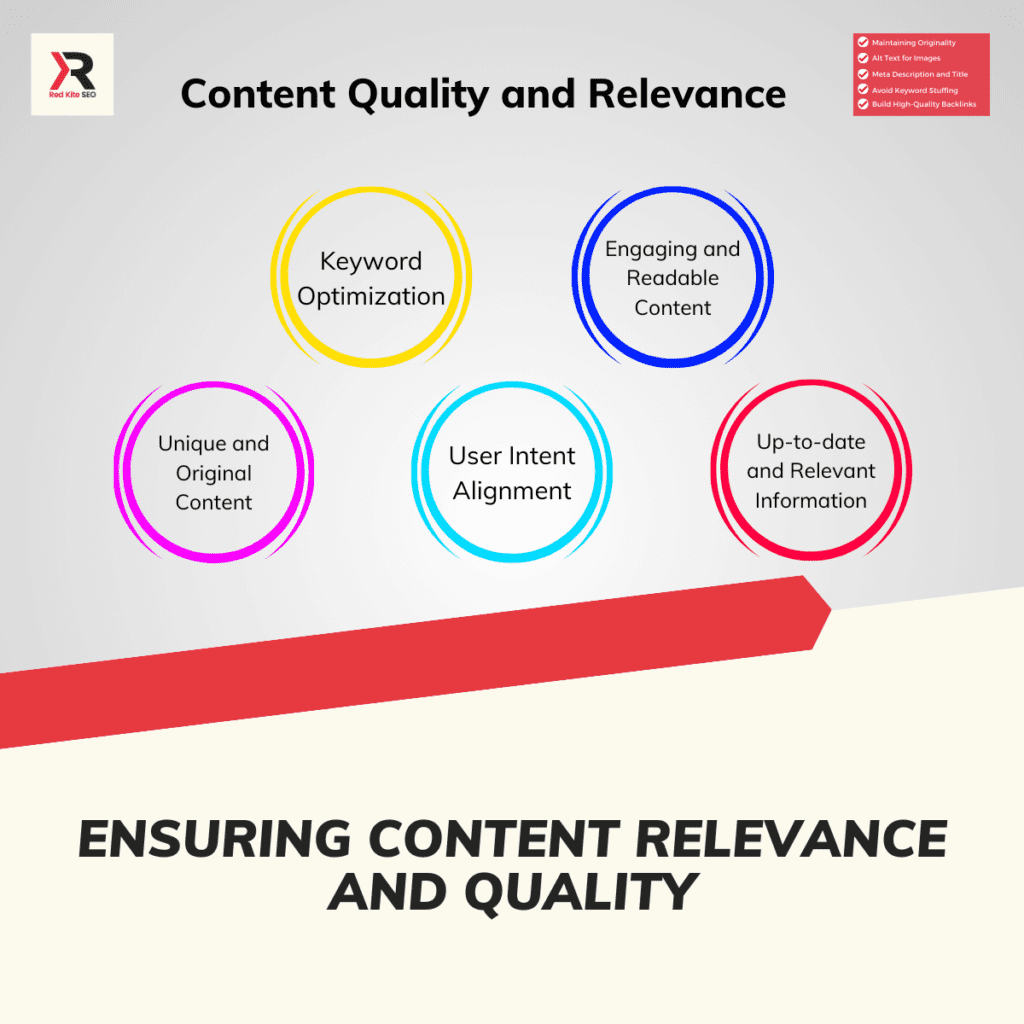
Any effective SEO strategy must have an unwavering dedication to producing high-quality, pertinent content at its core. Because search engines are more intelligent than ever, they give priority to items that offer the reader value. So how can we ensure that our material is creative, distinctive, and relevant at the same time?
Preserving Uniqueness and Avoiding Plagiarism
Writing unique articles is essential to making a name for yourself in the congested field of digital marketing. It's not only about staying out of trouble with the law and morality; it's also about expressing your own voice and viewpoint. Here's how to make sure your writing is truly unique:
-
Use plagiarism detection tools: Before publishing your content, always run it through a reliable plagiarism checker to ensure it’s free from unintentional duplication.
-
Paraphrase effectively: If you need to reference existing information, make sure to put it in your own words. This not only bypasses plagiarism but can also help clarify complex information for your readers.
-
Cite your sources: Whenever you’re citing statistics, quotes, or studies, give proper credit to the original authors to maintain transparency and authenticity.
Above all, keep in mind that keyword optimisation is not as important as quality. An insightful piece of writing has the power to draw in readers, encourage shares, and build backlinks organically—all of which eventually improve SEO.
Create a Catchy Title and Meta Description
Incorporate Keywords: Create attention-grabbing titles that incorporate relevant keywords to improve click-through rates.
Writing compelling headlines is a key skill for engaging readers. Here are some tips to help you write compelling headlines:
-
Use action words: Start your headline with a strong verb to grab the reader’s attention.
-
Be specific with attractive title: Make sure your headline clearly conveys what the article is about.
-
Keep it concise: Aim for a headline and anchor text that is clear and to the point.
-
Use numbers: Headlines with numbers tend to attract more clicks.
-
Ask a question: Pose a question that piques the reader’s curiosity.
-
Use emotional triggers: Appeal to the reader’s emotions to make your headline more compelling.
-
Test different headlines: Try out different headlines to see which ones resonate best with your audience.
You may write headlines that are more likely to draw readers in by using the advice in this article.
Make sure your titles are descriptive and incorporate your main keywords.
Enhance Meta Descriptions
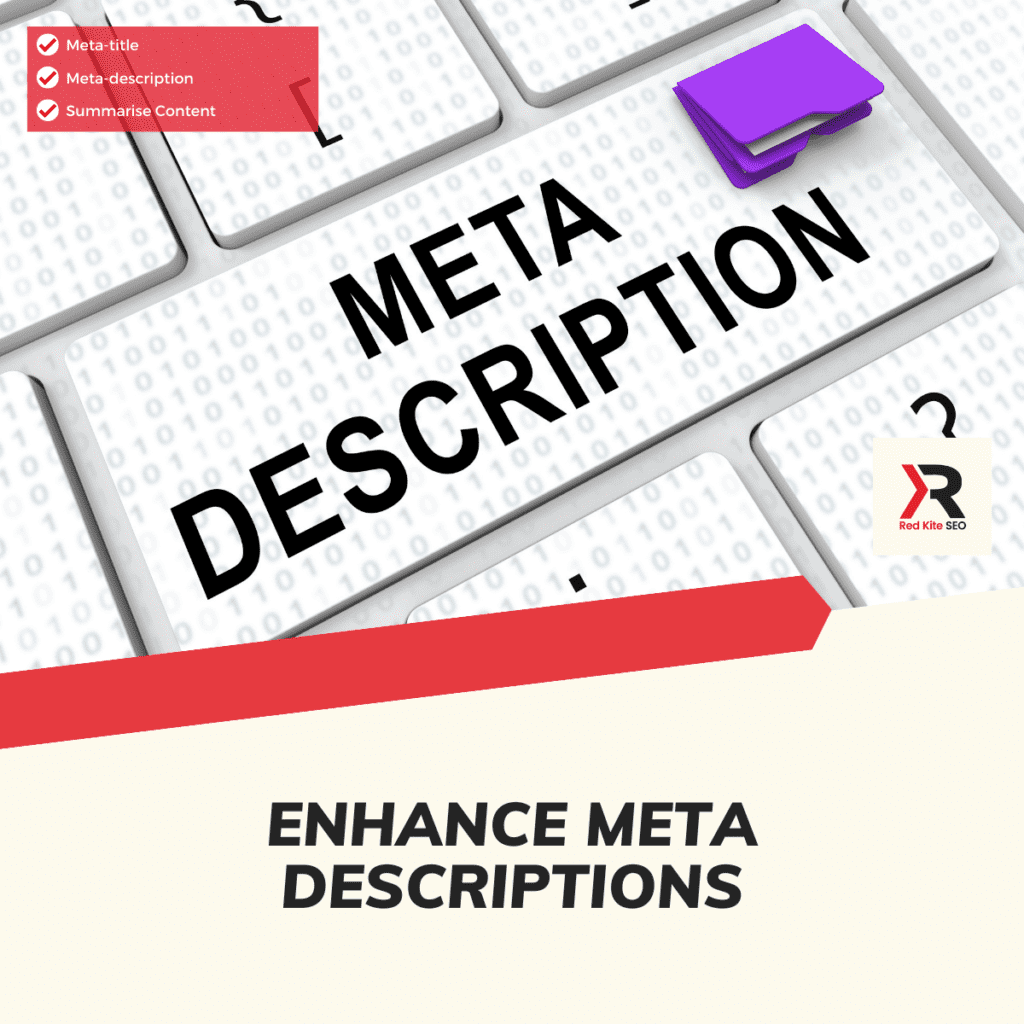
Summarise Content: Compose compelling meta descriptions summarising content and enticing users to click.
Meta-title: use up to 60 – 70 characters (including spaces) and using your title tag keyword.
Meta-description: Use up to 160 characters to give a brief summary of what your webpage/post is about, keep it interesting and use your keyword.
Example: Write concise summaries accurately representing content.
-
WordPress users can customise meta descriptions using SEO plugins.
-
Squarespace provides meta description settings for each page.
-
Wix users can edit meta descriptions within the page settings.
Include Alt Text for Images
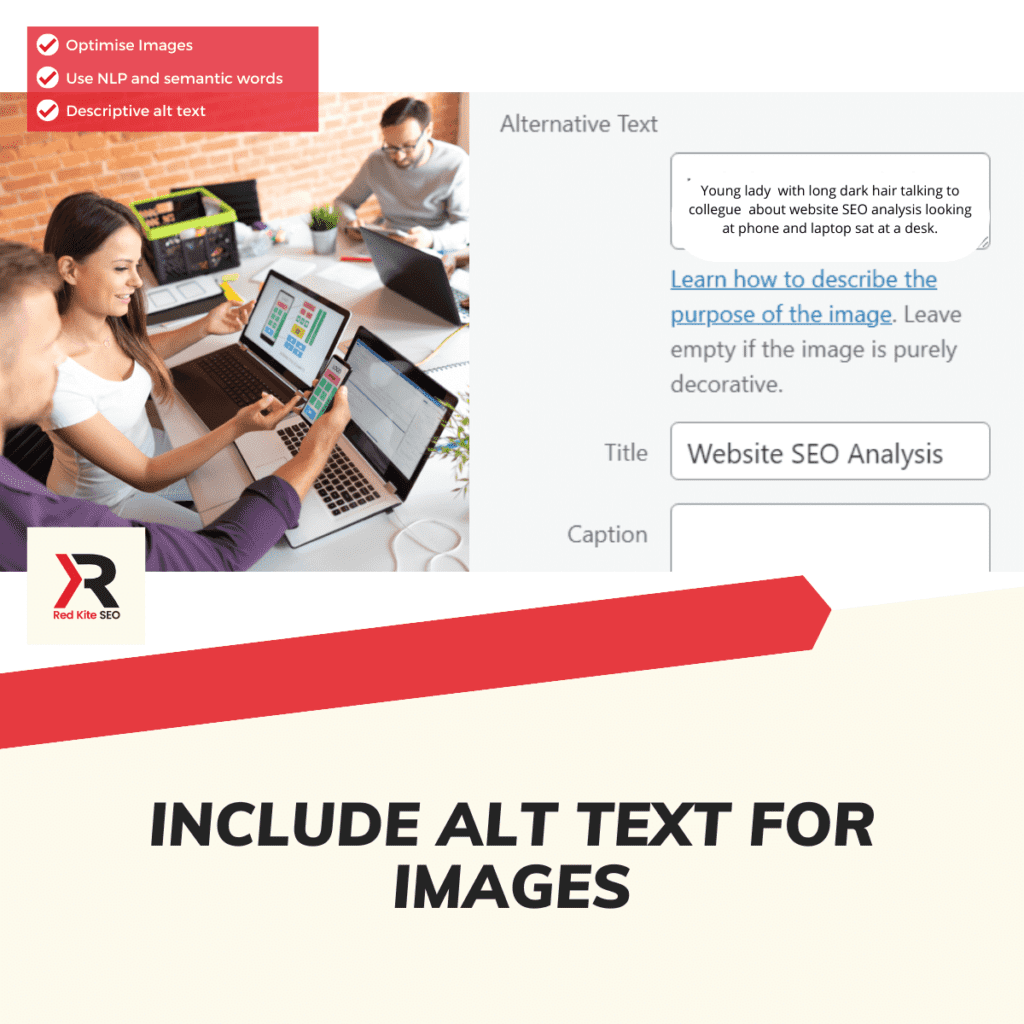
Optimise Images: Optimise images with descriptive alt text to improve accessibility and SEO. Use NLP and semantic words where possible. Overall, keep the alt descriptions accurate for screen readers to explain clearly to anyone with sight impearment.
Example: Utilise descriptive alt text reflecting image content and relevant keywords.
-
WordPress users can add alt text in the image block settings.
-
Squarespace users can add alt text in the image settings.
-
Wix offers alt text options for images within the editor.
Avoid Keyword Stuffing
Natural Density: Maintain a natural keyword density to preserve readability and content quality. The old metric was between 2% – 3% main keyword usage.
This was to avoid overuse of a keyword on a single page, called “keyword stuffing”.
Example: Emphasise natural language and readability. Tools like SEO Surfer analyse and guide you to not over use main keywords.
Build High-Quality Backlinks
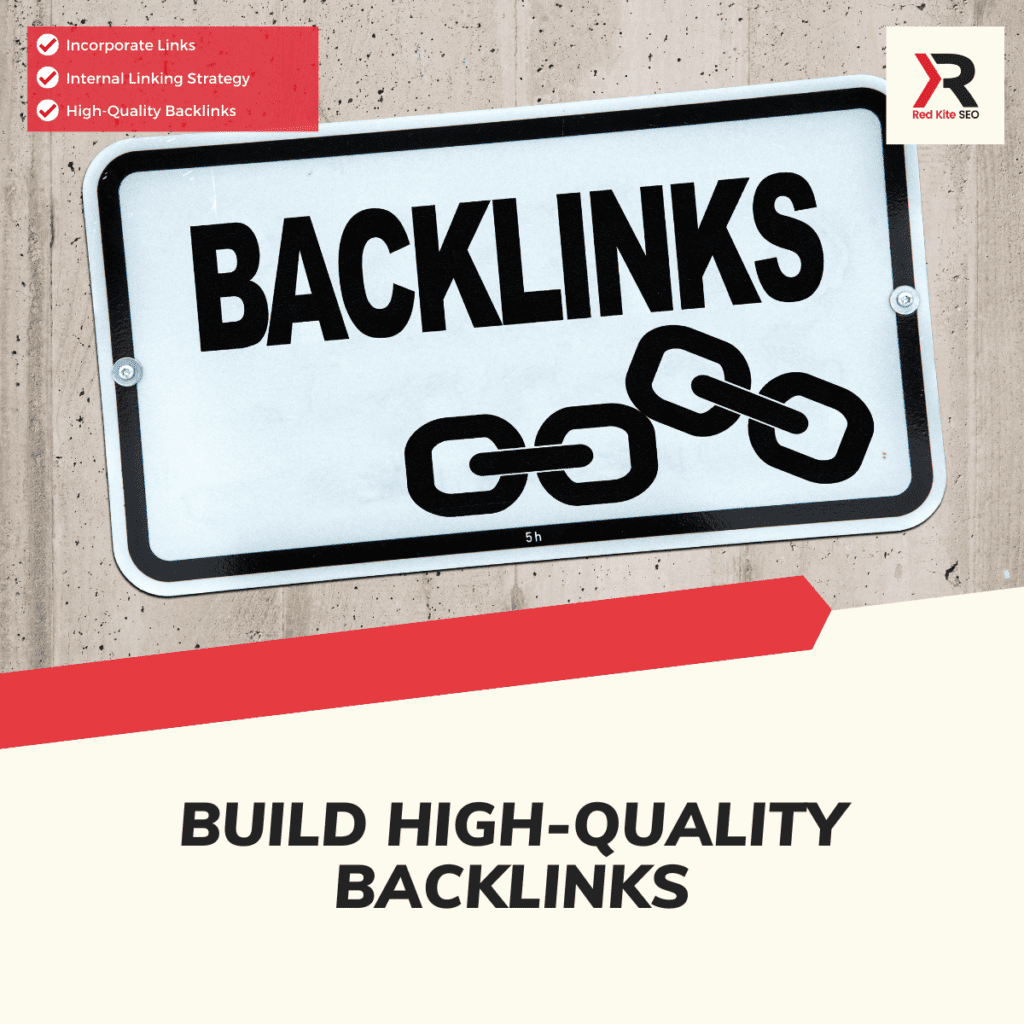
Incorporate Links: Include links to other websites more trusted sites, and reputable sources to enhance content credibility and authority.
-
Keep your backlinks relevant to your topic and industry.
-
Guest posting on other relevant websites will help.
-
Sites like Forbes, the BBC, Amazon, Google, Wikipedia and IBM are trusted and authoritative.
Example: Depending on your internal linking strategy, incorporate relevant links to authoritative sites within content.
Optimise for Readability
Comprehensive Content: Create longer, comprehensive blog posts providing value while maintaining scannability and readability.
This would use what is called a pyramid structure.
-
Main page maybe 2000 – 10000 words long, and cover every aspect of the topic you want to rank for.
-
Then you will write a series of shorter supporting articles 1000 – 1500 words long.
-
Linking these supporting posts to your main website page.
Example: Divide content into sections with clear headings and subheadings, add diagrams, videos, statistics, quotes, images, how to sections, examples to reviews.
Internal Linking Strategy
Improve Navigation: Link to relevant internal pages to enhance navigation and encourage people to search and further exploration of the website.
-
Keep your content in categories.
-
Link to each post within the same category.
-
Use keywords and keyword phrases to create a text link.
Example: Include internal links to related posts or web pages only.
-
WordPress users can use plugins like Internal Link Juicer for automatic internal linking.
-
Squarespace users can manually add internal links within the content editor.
-
Wix offers internal linking options within the editor interface.
Optimise Page Load Speed
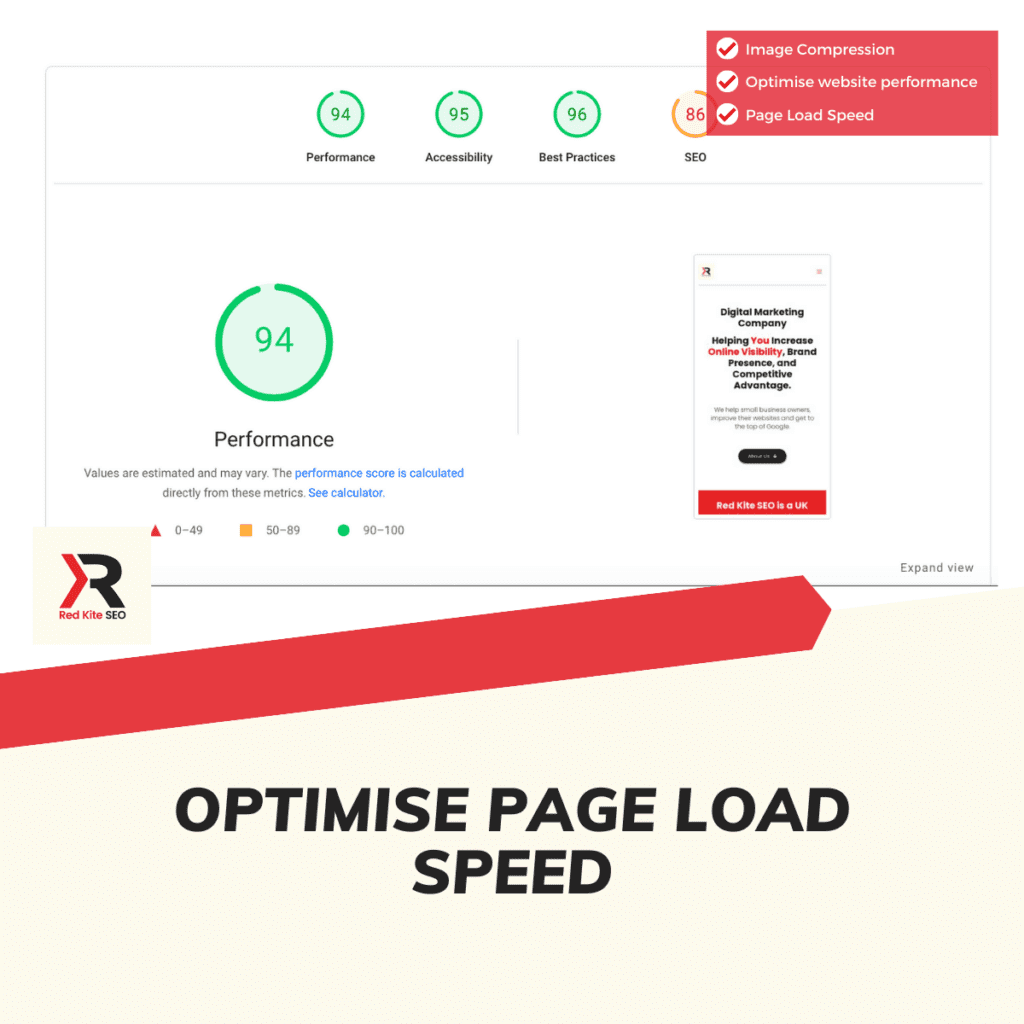
Image Compression: Compress images and optimise website performance for a seamless user experience and improved search rankings.
-
Webp is a light weight image option.
-
Use the most common size images on your website.
-
Choose mobile image sizes over desktop hero images.
-
Compress images before upload.
Example: Resize and compress images before uploading.
-
WordPress users can use plugins like WP Smush for image optimisation.
-
Squarespace automatically optimises images for faster loading.
-
Wix users can optimise images using the built-in image editor.
Develop a Link-Building Strategy

Prioritise Quality: Focus on building high-quality backlinks from trusted sites and authoritative sources to enhance website credibility and search rankings.
-
Seek backlinks from reputable websites within the industry.
-
You can reach out to influencers for guest blogging opportunities.
-
Collaborate with industry partners for link exchanges.
-
Create valuable content to attract natural backlinks.
-
Brand links from your branded social profiles.
-
Directory links if local from reliable sites.
-
Avoid spam links.
-
Avoid most automated link building software.
Mobile Optimisation in the Current Web Search Engine Landscape
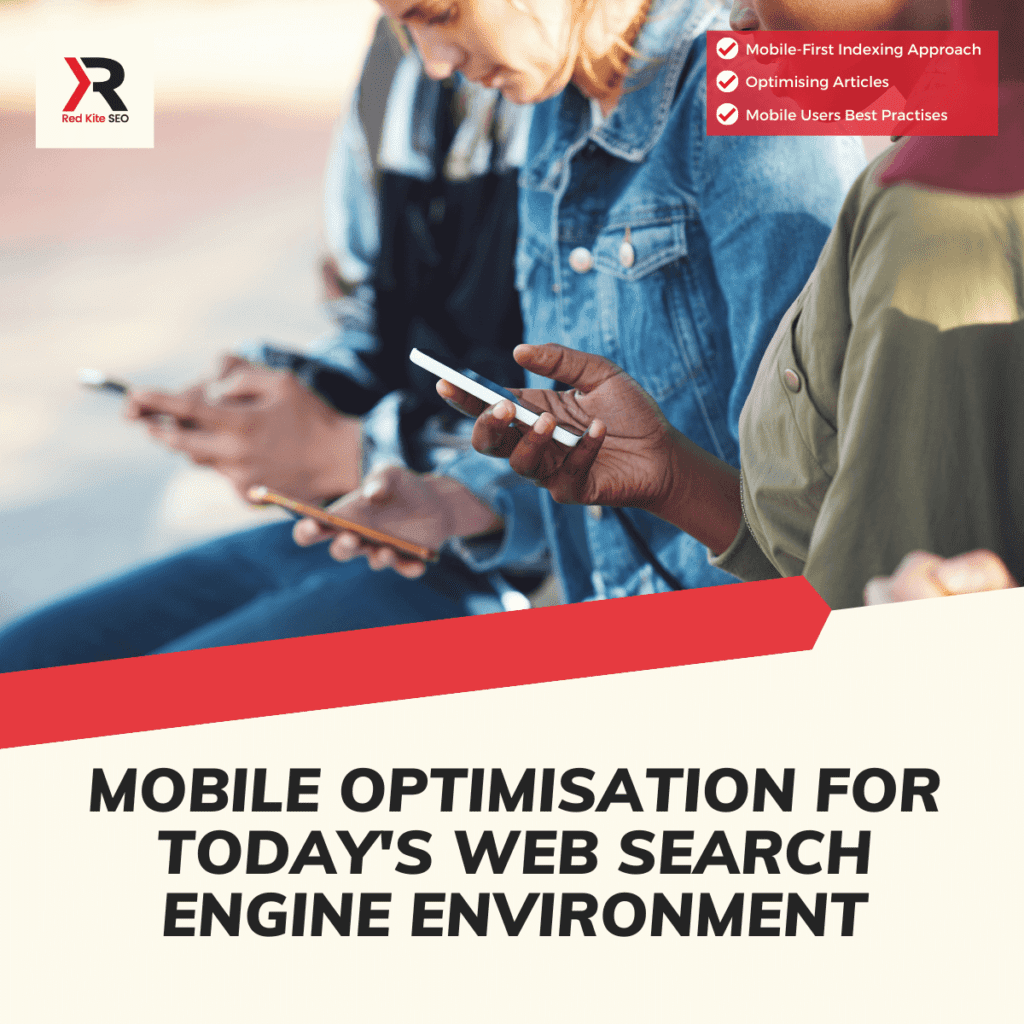
Now that we've covered the nuances of SEO for article writing, it's time to discuss mobile optimisation, which has completely changed the way search engines operate.
Given that most people now access the internet through mobile devices, Google's decision to prioritise mobile devices is not surprising. However, what does that imply for your article writing strategies—and, more significantly, for SEO?
Let's discuss the mobile-first indexing endeavour and offer some crucial advice on how to make sure your content succeeds in this mobile-first society.
Accept Mobile-First Indexing Strategy
Google uses the mobile version of a website for indexing and ranking, a practise known as "mobile-first indexing." The necessity for mobile-friendly content has become increasingly important for SEO due to this profound change.
As content creators, you need to understand that how effectively your material works on mobile devices will impact how well it succeeds overall. What does that mean? It's imperative to give your website's mobile experience top priority if you want to preserve and raise your SEO rankings.
Optimising Articles for Mobile Users: Best Practises
What can you do to ensure that your articles are designed to appeal to mobile users? Here are a few pointers:
-
Keep your paragraphs concise to improve readability on smaller screens.
-
Use responsive design techniques to make sure your content looks great on all devices.
-
Optimise your images to load quickly without sacrificing quality.
-
Ensure your buttons and links are easy to click on a small touchscreen.
-
Minimise pop-ups that can frustrate mobile users and lead to higher bounce rates.
Remember: Mobile optimisation is no longer optional but a mandatory aspect of article writing for SEO. By integrating these tips into your SEO strategy, you can create a mobile-friendly experience by creating content that not only serves your audience but also aligns with Google’s standards for today’s web environment.
Start Writing SEO-Friendly Content Now!

You may increase the exposure and relevancy of your blog post or posts, generating organic traffic and helping you to meet your company goals, by following some easy guidelines and best practises.